Question
- How can I restore a deleted Flow in Flow Builder?
- If I accidentally delete a Flow, is there a way to get it back?
Answer
To restore a deleted Flow in Flow Builder, you can navigate directly to the Trashcan via this link, https://app.floweq.com/trashcan, or follow these steps to get to the Trashcan and recover your Flow:- Navigate to the Flow Manager inside FlowEQ.
- In the upper right corner, click the “hamburger” settings icon
- Click the Trash option in the dropdown menu.
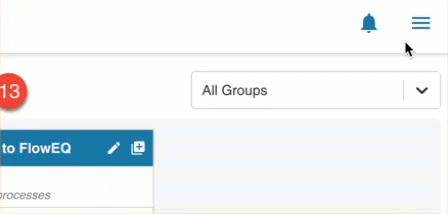
- Find the Flow you want to restore in the list of deleted Flows and click on it to highlight it.
- Either scroll down to the bottom of the page or collapse the Flows header, then click the Restore the Selected Item from the Trash button.