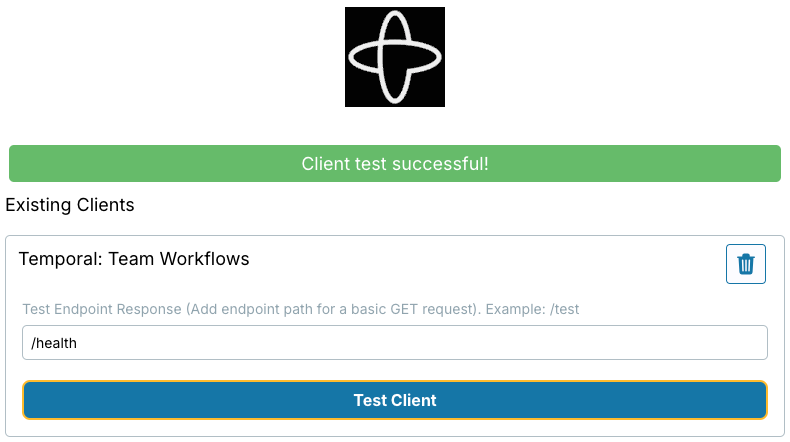Temporal.io automates complex tasks with code, running processes across systems without further input once triggered. It pairs perfectly with FlowEQ, allowing you to pull data from team members and systems, like your CRM, to trigger Temporal’s workflows in the background. Follow this guide to activate the integration so FlowEQ workflows can call Temporal’s endpoints and trigger automations seamlessly.
How to set up the Temporal integration
- Collect the following details from your Temporal instance to set up a single endpoint. The set up additional endpoints, follow this guide again.
- Your organization’s endpoint’s Base URL
- The Basic Auth API key used to authenticate with that same endpoint
- Click here to set up the Temporal integration, or go to next.floweq.com -> Integrations -> Temporal
- Enter an Instance Nickname to give this endpoint a recognizable name
- Use Instance Nickname to give this endpoint a recognizable name, like Team Workflows. FlowEQ connects to multiple Temporal endpoints, so you’ll use this nickname to identify this endpoint and its Base URL in the Temporal Flow steps
- Use Base URL to enter the URL you collected in Step 1
- Use API Key to enter the key you collected in Step 1
- Click Connect Temporal
Testing the Client
- To test that your endpoint was set up correctly, enter
/health into the Test Endpoint Response field
- Click Test Client. If successful, you will see a Client test successful! message, like the below image
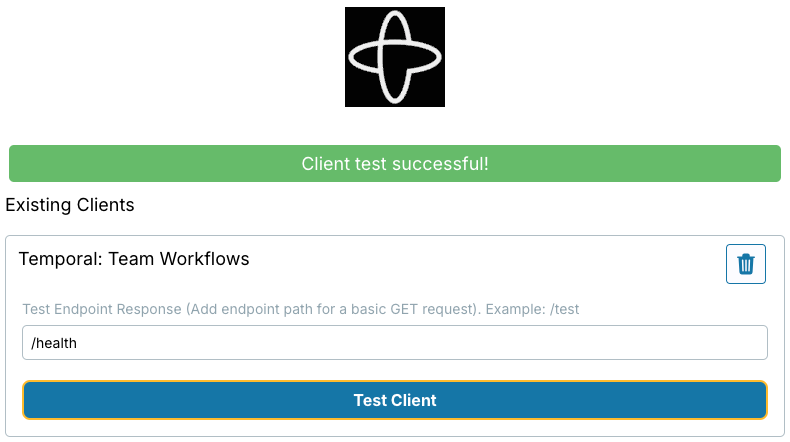
Last modified on January 27, 2026