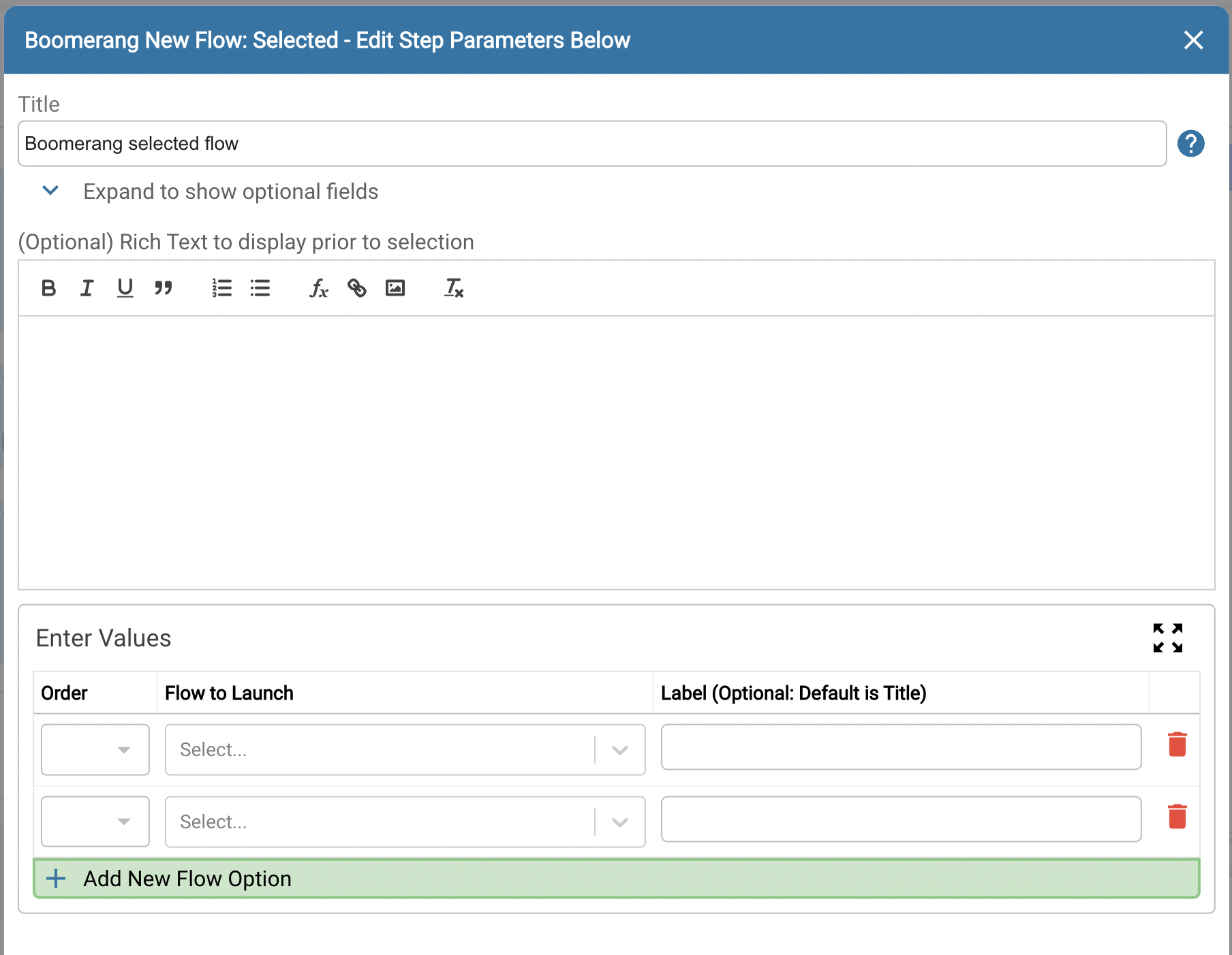This boomerang is similar to the Single boomerang, except it gives your team a manual choice of which Flow to boomerang into.
If you want to select the right Flow for your team to boomerang into automatically, jump ahead to Dynamic.
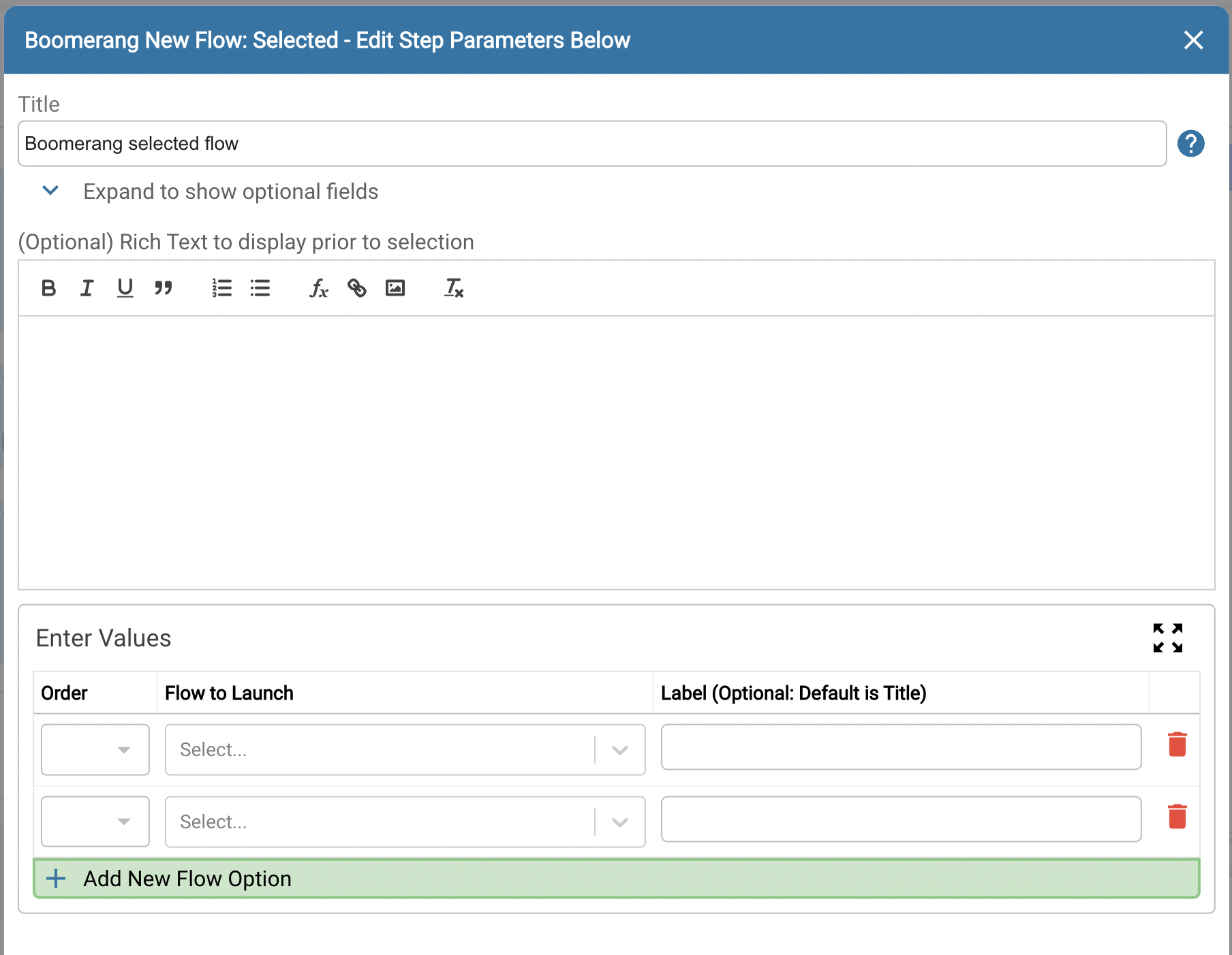
Step Configuration
In addition to the general step configuration options, this step has the following specific options that can be configured.
(Optional) Rich Text to display prior to selection
Rather than just giving your team a list of Flows to choose from, you can use this field to first preface that choice with a question or prompt for your team to answer. You can then write labels for each of the Flow options so that your team can select the right one for the job.
Enter Values
- Order
- Use this field to set the order of Flow options as they will appear in Sidekick.
- Flow to Launch
- Select the Flow that will be boomeranged into.
- Label (Optional: Default is title)
- Enter a custom label to represent the boomerang Flow, or an answer to the question or prompt you gave in the rich text field. If nothing is entered, the full name of the Flow will be presented in Sidekick.
When your team reaches this step in Sidekick, they will see your prompt up top, and then a different button for each of the Flow options you have configured. When your team clicks on one of these options, they will be taken into that Flow. And when that Flow is complete, they will be returned back to the original Flow. Last modified on January 27, 2026