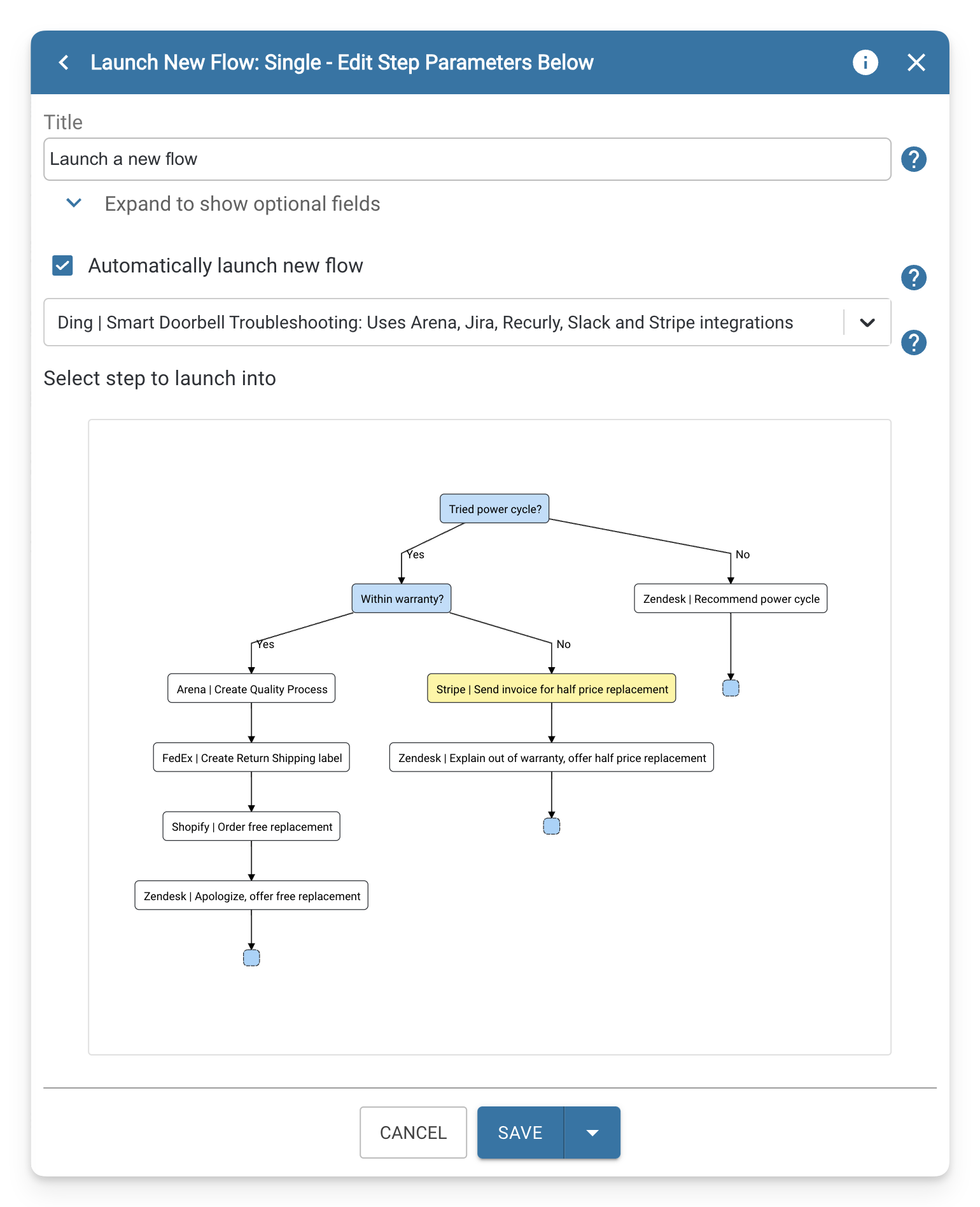
Step Configuration
In addition to the general step configuration options, this step has the following specific options that can be configured.Select a new Flow to launch
Use this field to select the new Flow you want to launch. You can only select one and your team will not be given the chance to choose another. If you want to give your team a choice of which Flow to boomerang into, you’ll want to use a Selected or Dynamic boomerang.(Optional) Select step to launch into
If you want your team to skip certain steps and start at a particular step in your Flow, you can use the window provided to select that step. The selected step will turn yellow. Once your team reaches the Launch New Flow: Single step in your Flow, they will be taken directly to the yellow step you selected. Please note that this feature is optional and your team can still start at the beginning of the Flow by default.This option is not available in Selected or Dynamic Launch New Flow steptypes (see below). However, you can combine a Decision steptype before multiple Launch New Flow: Single steptypes to achieve the same effect.